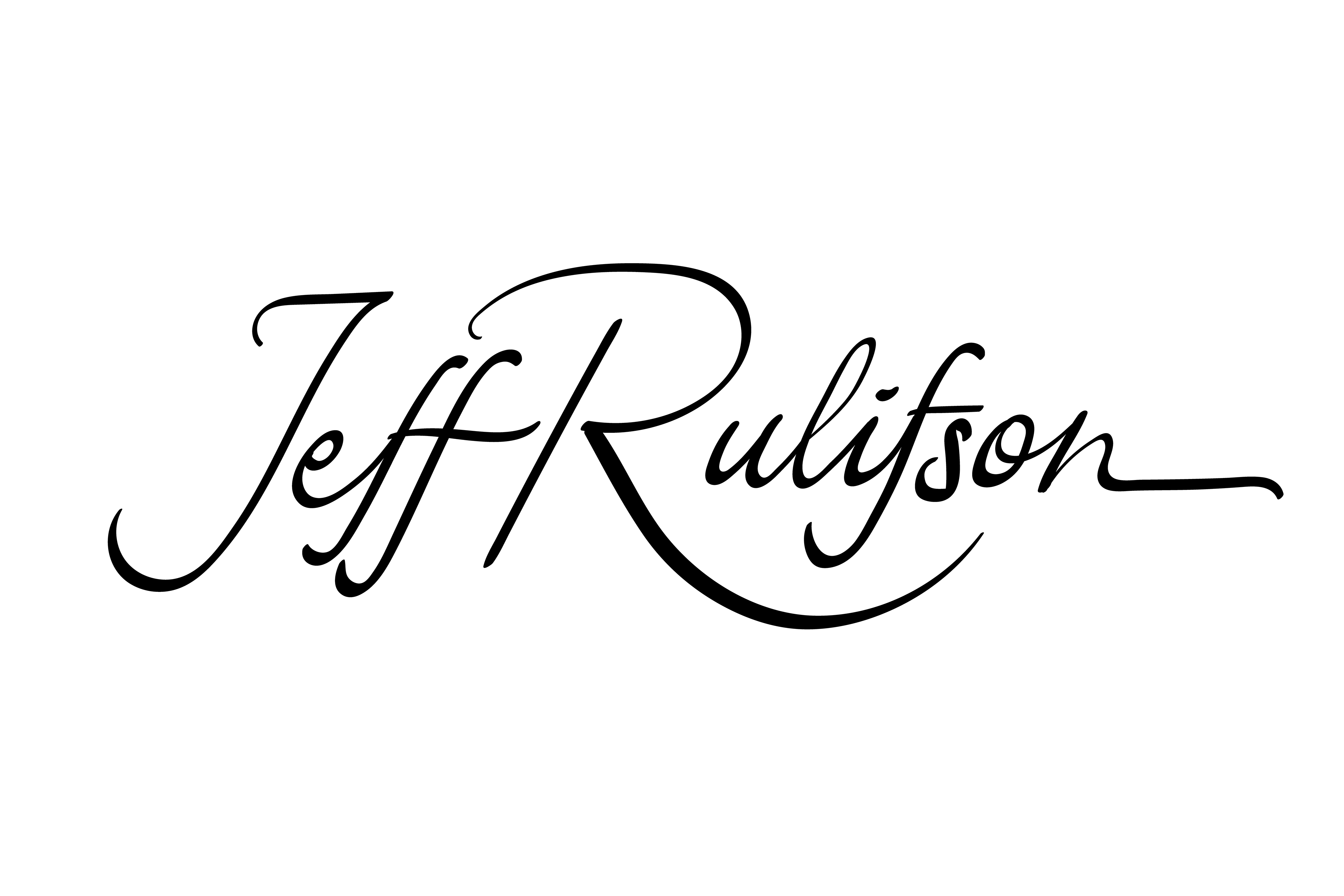After our shoot, I will create a Lightroom Album for you. You will have web access to the Album.
The Album will be used to select your favorites. I will cull the images and remove the ones that are test shots, out of focus, have eyes closed. duplicate expressions, ... and put the remaining images in an Album named "Date FirstName", e.g., "20210522 Jane". I will then send you the link for the Album. There are two ways you can view the images.
With Adobe Account
I like to work interactively with you throughout the selection and editing processes. With an Adobe Account, you can make selections. Wait a day. Change your mind. Remove selections. Make new selections. And, comment on each image. After an editing cycle you might comment "Please put the mole back on my neck. It's a birthmark".
I will ask you at our shoot if you want to use the email address we've used to plan the shoot or another email address. If you choose to use the email address we have been using, I will register that as I grant you access to the Album. If you want to use another email address, create a free Adobe account at https://www.adobe.com/. Then send me the email address you used to create the account. I will send you a link to use to view, like, and comment on the images in the Album.
When you receive the link from me, sign In to your account and go to the link for the Album. Open the Album and scroll through the images. Click on an image to enlarge it. You can now like and comment on an individual image by clicking on either the comment or heart icon in the lower left. Later you can change your likes and comments. When you are finished with your selections, send me an email.
Without Adobe Account
I will email you a link to a Album. Without an Adobe Account, you can only see the images inn an Album. You cannot like or comment.
Simply go to the link in your web browser.
Click on an image to enlarge it.
Click on the (for info) icon on the right to see the image information.
Make a list of last 4 digits of the image file name for the images you like and email me the list. This is quick and simple. But, it does not allow us to work interactively.
Limit Likes
Please do not like more than 10 images for a 90-minute shoot nor more than 30 images for a 3-hour shoot.
No Downloading Yet
You will not be able to download the images until we finish the editing. I have found it very confusing to have multiple versions of images available for download. So I disable downloading until the editing is completely finished.